
Did you know that you can deliver your business message to your audience faster and more effectively by creating motion graphics? Motion graphics is the art of animating images and graphic elements that helps you create an unforgettable visual experience by combining colors, movements, and sound. This art allows brands to express complex concepts in simple language. In a way that evokes the audience’s emotions. The applications of motion graphics are numerous; for example, producing attractive advertising teasers to attract customers, using them in the titles of films and series, and even creating visual content for social networks that increases user interaction and improves branding. Motion graphics are more effective than text content by presenting information in the form of a visual story.
Every business needs a roadmap to grow. We will clear the path to your success with analysis, ideation, and careful planning.
At Ide Rahyab, we offer creative and diverse solutions based on our customers’ needs by mastering different types of motion graphics. Below you will find some examples of motion graphics styles:
It should be noted that motion graphics also have common styles that are selected according to your brand, company, and business. The importance of choosing the style and type of motion graphics shows itself when the motion graphics are viewed by the audience. In order to create the best motion graphics suitable for your business, consulting with experts in this field is very important.

Video content production is one of the common methods for creating content for websites and social media pages, including Instagram, Rubika, etc. If this process is carried out professionally, you can definitely attract a large audience and multiply sales. Motion graphics production is effective in SEO and site optimization. Leave this task to the experts at Ideh Rahyab Advertising Agency. We will prepare quality content for you with the experiences we have gained over the years.
| Video Style | Rate per second (Toman) | Rate per minute (Toman) |
| Economic Motion Graphics | 37,0002 | ,220,000 |
| Musical Motion | Graphics Called | Called |
| Motion Whiteboard or Blackboard | 63.7003 | .822.000 |
| Dedicated 2D | motion called | ,call called |
| Infomotion | 87,0005 | ,220,000 |
| Photomontage | 64.0003 | .840.000 |
| Clips and music videos | 62,0003 | ,669,000 |
| Comic Motion | 130,0007 | ,800,000 |
| Stop motion | Called | Called |
| Story Motion (15 seconds) | 98,0001 | ,470,000 |
| Motion Logo (15 Second Intro) | 80,000 | 1,200,000 |
| Motion Logo (Custom) | Called | Called |
| Real Motion | Called | Called |
| Motion Collage | 75,0002 | ,340,000 |
| Motion Graphics Artificial Intelligence | 39,0002 | ,340,000 |
| Real Motion (Motion Video) | 29,0001, | 740,000 |






The time it takes to create a motion graphic depends on various factors such as the complexity of the project, the length of the video, and the number of production steps. On average, a simple motion graphic project can take anywhere from a week to several months.
Yes, motion graphics have a positive impact on SEO. Using video content makes users spend more time on your page, which reduces bounce rates and sends positive signals to search engines.
The main and most widely used software for creating motion graphics is Adobe After Effects for animation and Adobe Illustrator for designing elements. Software such as Cinema 4D for 3D work and Adobe Premiere Pro for final editing are also used.
Motion graphics are suitable for businesses looking to increase brand awareness, introduce products and services in an engaging way, explain complex concepts, and increase engagement on social media.
Motion graphics focuses more on moving graphic elements, text, and shapes to convey a message or concept. In contrast, animation is a broader field that deals with storytelling with characters and usually has a more complex narrative.
Yes, motion graphics are a very effective and cost-effective marketing tool for small businesses. Short motion graphics videos can be easily published on social media and have a high impact on attracting an audience and introducing a brand at a lower cost.

Motion graphics is not just a type of video; it is a diverse world of styles and techniques that are chosen depending on your purpose, message, and audience. Understanding these styles will help you choose your order according to the type of business you have.
By taking a series of photos of objects and juxtaposing them, the illusion of movement is created. This style has a unique handmade and creative feel, making it great for art advertisements or products with fine detail.
A type of animated infographic for conveying complex statistics, data, and trends in a simple and visual way. This style is suitable for organizational reports, educational teasers, and service introductions.
It combines real-time video with graphic elements and animated text. Ideal for promotional motion teasers, product introductions, or showcasing real-life projects with special visual effects.
An educational, story-driven style that advances the narrative by drawing images and text on a white or black background. It is ideal for conveying educational messages or short explanatory scenarios.
It combines real images or comic designs with movements and graphic effects. This method has a sense of fun, intimacy, and high creativity and is recommended for introducing new products or different campaigns.
A short animation to bring a brand logo to life, usually used at the beginning of a video, the end of a teaser, or to introduce a business. It is a good choice for visual branding and making the brand image permanent.
A new generation of animated videos created with the help of artificial intelligence algorithms. Innovative, fast, and suitable for brands that want to lead the market.

Motion graphics creation and design is an investment for businesses looking to differentiate and make an impact in today’s marketplace. This technique has many advantages that have made it a popular marketing tool:
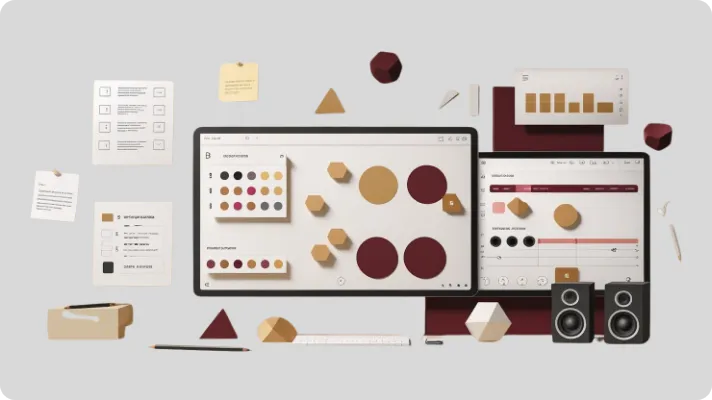
Creating an effective motion graphic is a step-by-step and meticulous process that requires expertise and coordination between different teams. At Idea Rahyab, we have designed this process in a way that ensures quality and effectiveness of the work from the initial idea to the final output. Below are the main steps of this process:
Writing a script is the first step in transforming your idea into a coherent text. In screenwriting, it should include all the dialogue, scene descriptions, and story narration. A good script conveys your message clearly and engagingly.
Once the script is ready, it’s time to design a storyboard, or the initial plot outline. A storyboard is a set of drawn images (like a comic strip) that visually represents each scene of the video. This step helps you review and refine the flow of the story and the composition of the scenes before starting the final animation.
If your motion graphics are character-based, this is where the characters and personalities are designed. The character design should be consistent with your brand identity and message.
Note that choosing the right color palette is one of the most important parts of this step. Colors convey different emotions and concepts, and the correct use of color theory helps to make the work visually appealing and impactful.
After designing the characters and elements, it’s time to animate and add visual effects. This step brings your images to life and makes the video look professional and dynamic by adding special effects. This step is done with software like Adobe After Effects.
Finally, the work is brought to life by adding sound, music, and sound effects. Then, all the elements are put together to create a final, engaging video for the audience.

Are you looking for a way to stand out from the crowd of social media content? In today’s competitive world, grabbing the attention of your audience is a huge challenge. This is where motion graphics come in and transform your business.
Why should we use motion graphics on social media:
With all of the above in mind, using motion graphics on social media is not just an option, it’s a necessity. If you want to get ahead of your competitors, build a loyal audience, and ultimately increase your sales, motion graphics are your best bet. Contact us today to get started and create your own motion graphics for your business.

Both motion graphics and teaser video formats have a common goal: to convey a message in an engaging and impactful way. But the right choice between the two depends on the content of the message, budget, time, and style of your brand. Below, we have examined the differences between the two in the form of a comparison table:
| Content Type | Nature | Benefits | Applications |
| Motion graphics: | Highly flexible, able to simplify complex concepts, suitable for brands with strong visual identity. | Animated infographics, introducing services, training, social media advertising. Animated infographics, introducing | services, training, social media advertising. |
| Advertising teaser | (Live Action + Editing) Real filming of people, places or products with a specific direction and scenario | .Real and human feeling, building trust, showing the true quality of the product. Branding campaigns, | introducing physical products, television advertising. |
Now many people are faced with the question of which one to choose according to their business?

| Advertising and Marketing: | Creating attractive advertising teasers to introduce products and services, digital marketing campaigns, and social networks. |
| Product/Service Explanation: | Simplifying and visualizing how products or service complexities work. |
| Training and information: | Production of educational content for customers or employees, and internal company information. |
| Branding and visual identity: | Strengthening brand identity through logo animation, introducing values, and brand story. |
| Annual Reporting: | Transform statistical data and annual reports into engaging and animated infographics. |
| Social Media Content: | Producing short, engaging, and shareable content for platforms like Instagram, LinkedIn, and YouTube. |
| Website and App: | Increase visual appeal and improve user experience on websites and apps. |
| Events and ExhibitionsDisplay | dynamic visual content at exhibition stands and corporate events. |
Getting advice can get you off to a better start!
10% discount for all new customers!